Almost every day, there are more alternatives to Facebook – tapping into the frustration of many with its quixotic rule changes and parents’ privacy concerns.
There’s Google+, which allows users to determine their different ‘circles’ of colleageus, friends, acquaintances and family. Others we have previously profiled include a social network just for kids known as gromsocial.com and another aimed at families and very close friends known as efamily.com. Now the latest in this genre is available in an iPhone and iPad App – called Kinfish.
It’s a kid-friendly, safe and family-centric networking platform which allows users to share information privately so what is meant to be private stays private.
Kinfish was created by three dads with modern families. Either divorced or away from their family a lot because of the need to travel for work, the trio wanted a way to stay in touch with their families without having to worry about what they were putting online or, more importantly, what their kids are putting online.
"We noticed that more and more of us were getting frustrated at how our Facebook profiles were not private and required some arcane alchemy to figure out how to make it private time and time again. Personally, as a father who wants to share life's moments with my family when I am traveling – we wanted to develop a solution to this challenge," says Kyle Watson, CEO of Kinfish.
"By creating a one of a kind social experience safe and free from the prying eyes of the world, we decided to put the power back in the hands of the parent."
Kinfish is a social media application that does nothing with the individual's private information because they believe that information belongs to the individual. It is a guarantee that any user's private information will never be shared nor sold – protecting users' privacy is the cornerstone of the business model.
What it allows you to do is streamline and privatise content online to protect your family and your kids. There is both an adult and kids version of the App, with the features including:
1. Create your own Private Groups - Invite select friends and family to the groups you create whether it's your family, your soccer team or your chess club.
2. Kid-Friendly Communication - Kids can communicate right on the tablet with touch finger drawing. Artwork can be shared at a touch of a button.
3. Colour-Coded Posting - To kids it's hard to follow conversations sometimes, each conversation is colour coded so kids can easily understand who they are on the screen.
4. Secure Kid Version of the App - Kinfish's Kinfish Jr app creates a safe experience for kids by restricting group access and invitation.
5. Kid Monitoring - Parents can choose to monitor their child's conversation or any conversation in their groups.
Mr Watson says Kinfish suits any type of family, but particular ones where one or more parents is ‘on the go’ for work and not home as often as they would like, military families where sharing with those far away can make a real difference and divorced families where staying in touch can be crucial to ongoing communication.
* * *
Kinfish and Kinfish Jr are available exclusively in the iTunes App store.







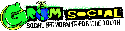


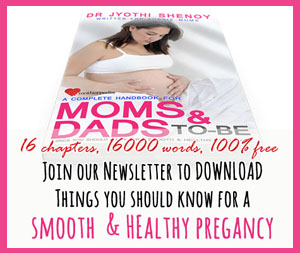







__small.png)










