In today's digital age, almost every teenager has a smartphone, and the most popular smartphone is the iPhone.
With so many features, it's easy to miss some of the lesser-known tricks that can make your iPhone even more convenient to use.
Here are ten iPhone hacks that every teenager should know:
1. Use the Control Center for Quick Access
The Control Center is a convenient shortcut that allows you to access commonly used features with a single swipe up from the bottom of your iPhone screen. You can customize which features appear in the Control Center by going to Settings > Control Center > Customize Controls.
2. Take Screenshots with Ease
If you wish to take a screenshot on your iPhone, all you have to do is press the Home button and the Power button at the same time. The screen will flash white, and the screenshot will be saved to the iPhone’s Photos app.
3. Find Your Lost iPhone
If you lose your iPhone, you can use the Find My app on another Apple device to locate it. Simply open the Find My app and select your iPhone from the list of devices. You can also make your iPhone play a sound to help you locate it.
4. How to Fix iPhone Heating
If you've noticed that your iPhone is heating up more than usual, there are a few things you can do to fix the issue. First, make sure that you're using a compatible charger and that your iPhone isn't exposed to direct sunlight or high temperatures.
If the issue persists, you may need to contact customer executives at Apple Support or go through this link https://setapp.com/how-to/fix-iphone-overheating for further help. Besides, you can also try closing any apps that you're not using and restarting your iPhone.
5. Clear App Notifications with a Swipe
To clear app notifications, simply swipe left on the notification on your lock screen or in the Notification Center. You can also clear all notifications by swiping up from the bottom of the screen and tapping "Clear All."
6. Use Siri to Translate Languages
If you're traveling or learning a new language, you can use Siri to translate phrases for you. Simply ask Siri to "translate [phrase] to [language]."
7. Save Battery Life with Low Power Mode
If your iPhone is running low on battery, you can turn on Low Power Mode to extend the battery life. Simply go to Settings > Battery > Low Power Mode and turn it on.
8. Create Custom Keyboard Shortcuts
You can create custom keyboard shortcuts for frequently used phrases or words by going to Settings > General > Keyboard > Text Replacement. This can save you time and make typing more efficient.
9. Use Night Shift to Reduce Eye Strain
If you use your iPhone at night, you can turn on Night Shift to reduce eye strain. Simply go to Settings > Display & Brightness > Night Shift and turn it on.
10. Set a Custom Auto-Reply
If you're unable to respond to messages or calls, you can set a custom auto-reply to let people know. Simply go to Settings > Do Not Disturb > Auto-Reply and customize your message.
In the End…
By using these iPhone hacks, you can make your iPhone even more useful and convenient to use. Whether you're trying to save battery life or translate a phrase, these tricks can help you get the most out of your iPhone.







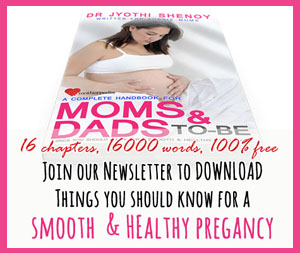







__small.png)










