With computers being equivalent to what we used to call 'exercise books' (that we had to cover with contact!), chances are you may be looking for the right computing device for your child. It doesn't have to be a huge expense as there are some very good quality computers around today at reasonable prices.
The first question to ask is what will they be primarily be using it for? Is it for creating word files for homework, experimenting with learning apps or will they be creating multimedia rich presentations?
The second is to have an understanding of how long you expect this computer to last. 3 years (the standard 'write-off' for a computer)? The whole of primary school or high school? Into 1st or 2nd year universisty when they start earning some money?
From a parents' perspective - unless you've got unlimited household budgets - computers change so rapidly that even if you buyest the best whiz-bang computer this weekend, it will be out-of-date within 12 months if you're lucky - but more likely 6 months. Obviously, the longer you want it to last, the better it is to spend a bit more now. But if, say, you can see yourself buying at least another two, three or even four computers over your child's school lifetime, then don't be talked into spending a lot of money.
Here are a few tips from to help you choose a device that is best suited to your child’s needs.
Younger children
Tablets are small and lightweight devices, with long battery life. They are an ideal device for ‘consuming’ information such as browsing learning apps, but when it comes down to ‘creating’ content, your child may be limited when using a tablet.
The advantage of purchasing a tablet that is powered by Intel, for example, is they will be able to work with devices such as your printer or camera – they will connect easily with a cord like any other computer! You’ll also have the choice to access loads of apps and software that you know and love such as iTunes, Google Picasa, Google Hangouts, and even Adobe Photoshop.
Look out for tablets that come with detachable keyboards; these are classified as detachables and provide an advantage if your child wants to switch from ‘consuming’ to ‘creating’ mode. If this type of device appeals to you,be sure to clarify that the device actually comes packaged with a keyboard as this is sometimes sold as an extra.
Primary School Children
For primary school students, an entry level notebook would be sufficient to assist with homework and researching topics using the internet, but if a computer is not required at school and you have several primary school age children, you may prefer to buy a desktop which can be shared.
Notebooks v Desktops
A notebook computer is mobile. Your child will be able to take their notebook to school, the library, or over to a friend’s house, while a desktop is suitable if your child only needs to use it in the home study.
Look out for computer processors such as Intel Celeron, Pentium or Intel Core i3. Although they’re older generation processors, they will give you the power you need at a very cost-effective price. Look for an entry level Windows 8 notebook with an Intel Celeron processor for lighter weight.
High school/ University students
When buying for an older student, it is worth purchasing the best laptop you can reasonably afford so that it will last through a good number of high school years or take your student through to university.
Ultrabook computers are as fast and powerful as other computers, but are thin and light – great for backpacks – and are available at a range of prices.
To be called an Ultrabook, manufacturers must feature at least five hours of battery life. Many are claiming more, for all day usage, so they are great for students – but they do not deliver that level of battery life if used the whole time. The battery life quoted is based on the battery when the computer is powered-on, not when it is in full use.
The Ultrabook convertible is a brand new category that is blurring the lines of computing – twisting, sliding, or swiveling between laptop and tablet mode – offering users a 2 in 1 device.
The Ultrabook convertible allows you to work and play on the one, sleek device, providing the best of both worlds, a tablet when you want it and a laptop when you need it. There are some well-priced Ultrabooks around with Core i3 processor which gives a very affordable option. You will pay more the newer the processor and the thinner and sleeker-looking the Ultrabook but, despite what your teenager might say, this isn’t absolutely necessary.











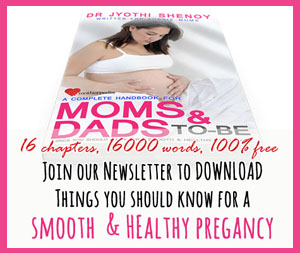







__small.png)










